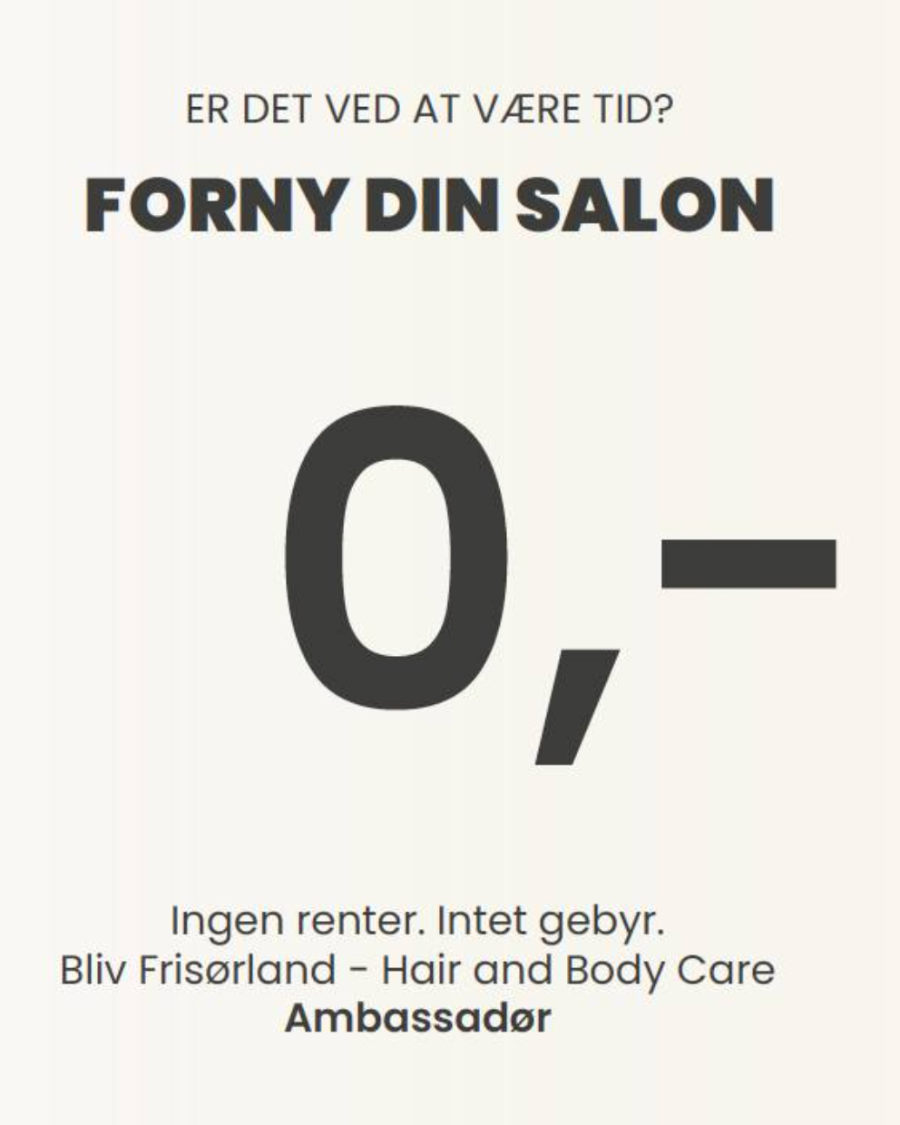Register Supplier Service
Stop worrying about due dates, avoid late payment fees, and gain better financial control.
Signing up is easy and payments are made securely and reliably.
Pay automatically:
Your bills are paid without you having to do anything.
Avoid fees:
You avoid late fees and interest.
Get a better overview:
Fixed expenses become easier to keep track of.
Secure payments:
All payments are made quickly and securely.

By clicking here, you will be redirected to Nets .
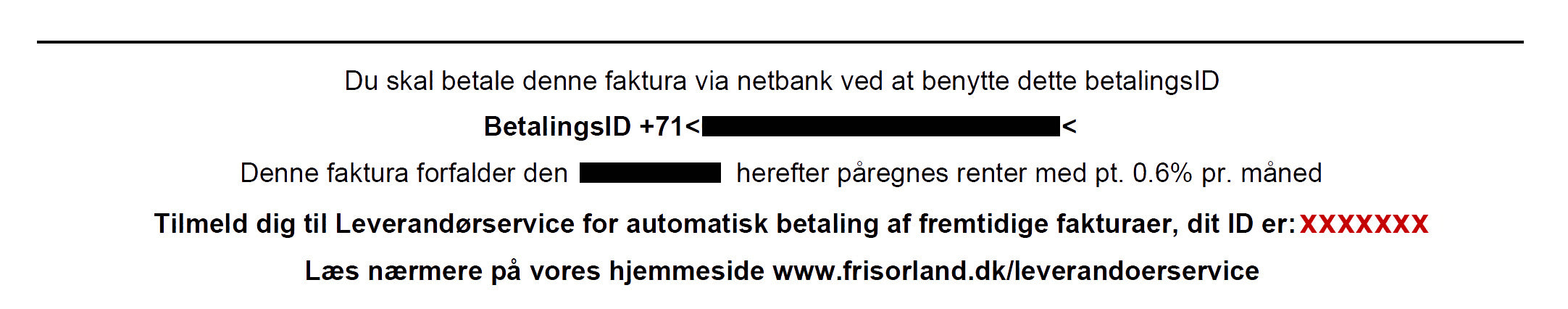
How to do it:
1. Click the "SIGN UP HERE" button.
2. Fill out the form with:
- CVR number
- User ID *
- Registration and account number
3. Press "Register Appointment" at the bottom of the form, and you are now registered.
If you have any questions regarding registration, please give our customer service a call so they can guide you.
* You can find your UserID at the bottom of your invoice. Look for the line with this sentence:
"Sign up for supplier service for automatic payment of future invoices, your ID is: XXXXXXX"
In the example below, UserIDs are shown as red crosses.
On your invoice it will instead appear as 7 digits (specifically linked to your account).
See example here: